Octagon
Octogon IPTV Set Top Box is one of the devices that has become very popular among IPTV subscribers in recent years. Especially with the unveiling of the Octogon SX88 and Otcogon SX888 series, which also support 4K channels, the IPTV user experience is easy to use. Fortunately, IPTV Angels supports all Octogon devices. If you want to know about our prices, quality and services, click here.
Now, in two very simple steps, we will teach you how to install IPTV service on Octagon.
Step 1 : Select the Xtream server option from the device menu as shown below

Step 2 : Enter the required information sent to you by the IPTV provider in the fields (URL, username and password)
Note : This information has been emailed to you if you have purchased your IPTV service from us. You can also view information from your user panel as well as edit your package list. Click here for instructions to enter the user panel.

Everything was done just like that. Save settings and enjoy watching apps

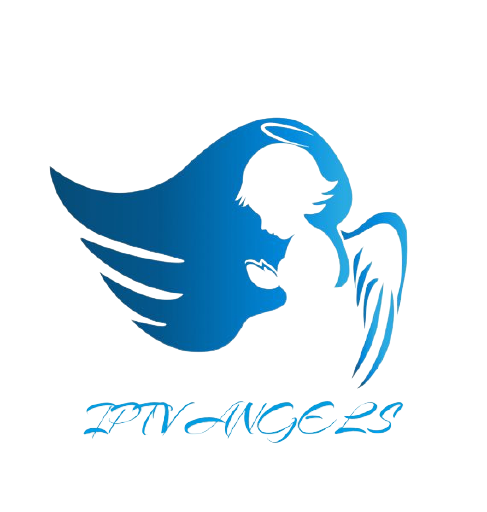
Stay In Touch