Install Downloader on Android TVs
Although Google Play has made it easier for users to access applications on Android devices, the removal of popular IPTV applications from the Google Play repository has led to alternative ways of installing it. One of these ways is to use the downloader application.
In this article, we provide you with a step-by-step installation of the downloader application on Android TVs and Android boxes. Please note that for a pleasant experience of IPTV service, in addition to a suitable application, you also need to purchase a suitable IPTV service, which we recommend is IPTV Angels. Please click here to see prices and packages list.
Step 1 : Select the Google Play Store from the home screen

Step 2 : Click the search icon

Step 3 : Type in “downloader” and click Search

Step 4 : Select Downloader by AFTVnews

Step 5 : Click Install

Step 6 : After installation return to the home screen

Step 7 : Click Settings

Step 8 : Scroll down and click Device Preferences

Step 9 : Click Security & restrictions

Step 10 : Click Unknown sources

Step 11 : Within the Install unknown apps screen, find and click Downloader

Step 12 : That’s it! The Downloader app will now say allowed for sideloading on your device

After installing the downloader, most IPTV users install Smart IPTV and IPTV Smarters Pro software on their devices. You can click on the links below and use the installation tutorial of these two applications.
IPTV Smarters Pro installation guide on Android TVs / Amazon Fire Stick
Smart IPTV installation guide on Android TVs / Amazon Fire Stick
TiviMate IPTV Player installation guide on Android TVs / Amazon Fire Stick
Flix IPTV installation guide on Android TVs / Amazon Fire Stick

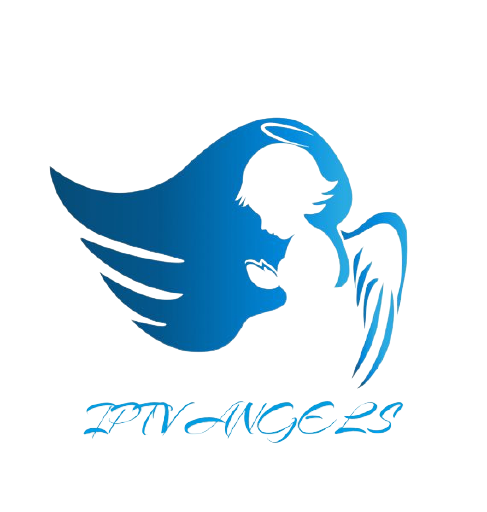
Stay In Touch