How to use IPTV in Flix IPTV APP
For those users who want to use IPTV on their smart tvs or Android or IOS devices, Flix IPTV is a good choice . Fast and light, easy to use and in one word handy . Just please note this app is not free and you need get the license from the official website.
Note : IPTV players are applications (free or paid) are tools that can play IPTV service from the source . As a result, IPTV service and IPTV application are two separate things and IPTV providers are not responsible for applications and their costs.
Now we are going to set up our service on Flix IPTV . If you do not have IPTV Service yet, we highly recommend you visit IPTV Angels one of the best IPTV providers and try the service . You can see the prices and packages by clicking here.
Step 1 : You need to download and install Flix iptv . It is available for smart tvs (Smasung and LG in their app store), In google play for Android users and App store for IOS users .
If you want to use it on Amazon Fire TV Stick click here to visit the tutorial.
Step 2 : Open the installed app and Select the “Settings”

Step 3 : In this section you can see a new window . There is an option says “User Account”, you need to select it
Note : In some devices, this step is not available. So no worries and skip this step .

Step 4 : This is the most important step for Flix IPTV . In this step you can see a new page and there is a mac address . This is your unique address for your app . Please keep this mac address

Step 5 : You need to visit Flix IPTV official website. this is the page you can use the IPTV Service on it
https://flixiptv.eu/mylist
You need to open the URL above on your browser. It requires two data .
One : Your mac address from the Flix IPTV setting that we have seen it in the last step (Like the Above Picture)
Two : URL . Sometimes it is called m3u playlist . It should be delivered to you by your IPTV provider. If you need a good IPTV service for buying, IPTV Angels is the best choice. You can visit the prices and packages by clicking here .
Also if you have a service from us, we provide a panel for managing your package list. You can visit its tutorial by clicking on the below link

Step 6 : After entering the data you just need click on “Send” .
Note : If you get capcha error just please refresh the page and enter the data again.
and it is done.
you just need to restart your app and see the channels.
Tip : You may sometimes change your player setting to get a better result especially for VODs and Series.
In Flix IPTV You can select MX Player and VLC Player as external players in the app. Go to Settings and then Select External Players.

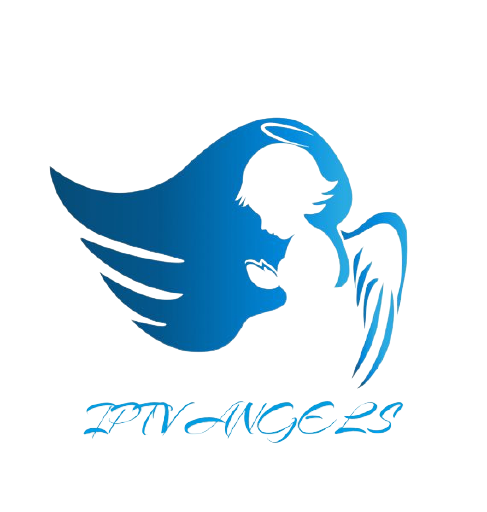
Stay In Touch