IPTV Smarters Pro
IPTV Smarters is one of the most popular apps for IPTV users. IPTV Angels, which is known for providing powerful IPTV services, provides users with all the necessary codes to use this software.
Step 1 Download the app and open it
Download lists :
Android :
Click here for direct download APK file for Android
Click here for getting IPTV Smarters Pro on Google Play
Mac app :
Click here for Direct Download IPTV Smarters Pro for Mac OS
IOS :
Click here for getting IPTV Smarters Pro on App Store
Windows :
Click here for Direct Download IPTV Smarters Pro for Windows
Smart TVs :
LG & Samsung (App available on the store to download).
Step 2 Click on “Login with Xtream codes API”

Note : Some pf the users based on their device, specially IOS users may see the below picture options. In that case please select “ADD YOUR PLAYLIST( via XC API)”

Step 3 Type the following information in the window that opens, respectively.
Step 4 Any Name= IPTV
username= XXXXXXXX
password= XXXXXXXX
URL = Example: http://1234.com:8080

Note : If you are still looking to buy a powerful IPTV service, you can ask for the best quality from IPTV Angels. Click here to buy the service.
If you have provided your service from us, the login information has been sent to you via email, you can also view your information through the user panel and manage your package.
Learning to use the user panel
Step 5 Click on ”add user”
Step 6 Click on the place shown in the window that opens.


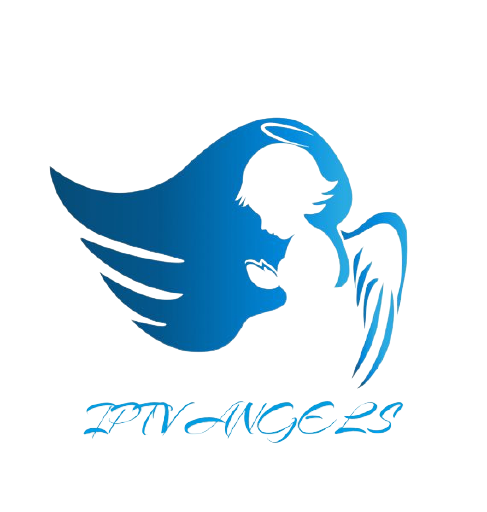
Stay In Touch